Akirac Discord Bot and Utilities
[Digital Download] Media Relay Discord Util: Monitor Folders, Share Designated Files to Discord Channels + Hoykey Screenshots
[Digital Download] Media Relay Discord Util: Monitor Folders, Share Designated Files to Discord Channels + Hoykey Screenshots
Impossibile caricare la disponibilità di ritiro
Media Relay Bot Automated Sender & Folder Monitor + Screenshots on Hotkey for Discord.
The screenshot hotkey feature simplifies the process of saving screenshots directly to your designated folder and/or instantly sharing them with any of your Discord channels mere moments after capturing them. Easy to use for directory, folder, and file tracking and sharing files. As soon as this bot detects new files in the directories you've specified, it will promptly send them directly to your chosen Discord channel.
Media Relay Bot is a versatile auto sender tool designed to simplify file management, streamline workflow automation, and enhance productivity. Whether you're a business professional, content creator, or Discord server owner, this bot offers a comprehensive solution to automate file forwarding, capture and share screenshots, and send content to multiple Discord channels or servers simultaneously.
This Discord bot is designed to keep an eye on several folders of your choosing. It will swiftly send any new files, images, or videos to a variety of channels and servers that you specify. You can set a hotkey to instantly capture your screen, with the bot then automatically dispatching the fresh screen capture to your selected channels. Operating continuously, the bot also possesses the capability to remember which files it has already processed, preventing it from sending duplicates to the same channel.
This is not a spam bot, this is designed to be a legit file sender for discord server owners or people with admin roles who can generate or access channel webhooks which is needed for the bot to be able to send files.
Key Features
File Forwarding Automation: Seamlessly automate the process of forwarding files from your folder directory to Discord channels.
Screenshot Capture and Share: Capture and auto send screenshots effortlessly using customizable hotkeys to multiple Discord Servers or Channels.
Customizable Hotkeys: Tailor the bot to your preferences with customizable hotkeys for screen capture + send to channel.
Multiple Webhooks Support: Configure and manage multiple webhooks for Discord integration. Send any files, screenshots to multiple channels, servers, or users simultaneously.
Directory-to-Webhook Mapping: Easily map specific folders or directories to designated webhooks. Send files from one directory to multiple Discord channels, and Discord servers.
Use Cases
Content Creators & Social Media Managers:
Capture screenshots of content, memes, or designs and instantly share them to designated Discord channels or servers. Simplify social media management and content sharing workflows.
Business Collaboration & Project Management:
Share documents, reports, and updates with team members across various Discord channels or servers. Keep everyone informed and aligned on project progress.
Technical Support & Bug Reporting:
Capture screenshots of software issues or system errors and forward them directly to designated support channels. Expedite troubleshooting and issue resolution.
Server Moderation & Event Notifications:
Configure Media Relay Bot to send event notifications, updates, or announcements to specific Discord channels or servers. Keep communities engaged and informed.
Educational Institutions & Training Programs:
Capture screenshots of educational materials, tutorials, or assignments and share them to designated student channels or educational platforms. Enhance learning experiences with visual aids.
Media Sharing with Friends & Family:
Share photos, videos, and documents with friends and family members across different Discord servers or private channels. Keep loved ones updated on special moments, events, or gatherings.
Group Collaboration & Project Sharing:
Collaborate on group projects, presentations, or documents by forwarding files and media to designated project channels or team servers. Streamline communication and enhance productivity among team members.
Guild Management & Event Promotion:
For gaming guilds and communities, share event flyers, announcements, and schedules with guild members across multiple game-specific channels or servers. Build excitement and engagement for upcoming events.
Fan Engagement & Game Capture Sharing:
Share exciting game captures, epic moments, or walkthroughs with fans and followers on dedicated fan servers or community channels. Create a vibrant and interactive community around gaming content.
Content Creator Interaction & Fan Rewards:
Reward loyal fans and subscribers with exclusive behind-the-scenes content, sneak peeks, or giveaways. Automatically forward special media files or announcements to dedicated fan channels or subscriber servers.
Family Album & Memories Archive:
Create a digital family album by sharing photos, videos, and memories with family members in designated family channels or private servers. Preserve cherished moments and create a shared digital legacy.
Educational Resource Sharing & Study Groups:
Facilitate learning and collaboration by sharing study materials, notes, and resources with classmates or study groups. Send educational videos, documents, or study guides to dedicated study channels or servers.
Virtual Events & Live Stream Announcements:
Promote virtual events, live streams, or online gatherings by sharing event flyers, registration forms, or event schedules across various Discord channels or community servers. Increase participation and engagement.
Business Networking & Industry Updates:
Stay connected with industry peers, colleagues, and business partners by sharing industry news, updates, and reports. Forward relevant documents, articles, or resources to industry-specific channels or networking servers.
Artistic Community & Portfolio Showcasing:
Showcase artwork, designs, or creative projects to fellow artists and enthusiasts within artistic communities or dedicated art channels. Share portfolios, progress shots, and inspiration for feedback and collaboration.
Health & Fitness Support Groups:
Foster motivation and accountability within health and fitness support groups by sharing workout routines, meal plans, and progress updates. Forward fitness videos, recipes, or wellness tips to encourage healthy habits.
Media Relay Bot provides a centralized platform for seamless media sharing, collaboration, and community building across Discord servers and channels. Whether it's for personal connections, gaming communities, educational purposes, or professional networking, this bot empowers users to share, engage, and connect in meaningful ways.
With its easy-to-use interface, customizable settings, and support for multiple webhooks, Media Relay Bot is the ultimate solution for efficient file sharing, media distribution, and content engagement within Discord communities.
Keywords:
Monitoring file paths and directories, transmitting automatically to preferred Discord channels.
Tracking directories and files, seamlessly pushing updates to designated Discord channels.
Observing file systems and folder activities, instantly relaying to desired Discord destinations.
Supervising directory changes and file updates, swiftly delivering to selected Discord channels.
Monitoring file paths and folders, automating transmission to Discord channels of choice.
Tracking directory modifications and file movements, autonomously sending to specified Discord servers.
Surveillance of directories and file activities, promptly sharing updates to preferred Discord channels.
Observing changes in directories and files, automatically dispatching to designated Discord destinations.
Monitoring file system alterations and directory adjustments, directly forwarding to chosen Discord channels.
Supervising file paths and directory updates, instantly relaying to predetermined Discord servers.
Share
![[Digital Download] Media Relay Discord Util: Monitor Folders, Share Designated Files to Discord Channels + Hoykey Screenshots - Diablo 3 Mods Store - Seasonal and non-seasonal - Modded Items and Gear for PlayStation 4, PlayStation 5, Nintendo Switch, and Xbox One](http://akirac.com/cdn/shop/files/akd3-ss-328.jpg?v=1711726802&width=1445)
![[Digital Download] Media Relay Discord Util: Monitor Folders, Share Designated Files to Discord Channels + Hoykey Screenshots - Diablo 3 Mods Store - Seasonal and non-seasonal - Modded Items and Gear for PlayStation 4, PlayStation 5, Nintendo Switch, and Xbox One](http://akirac.com/cdn/shop/files/akd3-ss-327.jpg?v=1711726802&width=1445)
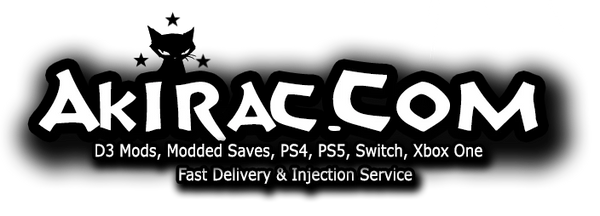
![[Digital Download] Media Relay Discord Util: Monitor Folders, Share Designated Files to Discord Channels + Hoykey Screenshots - Diablo 3 Mods Store - Seasonal and non-seasonal - Modded Items and Gear for PlayStation 4, PlayStation 5, Nintendo Switch, and Xbox One](http://akirac.com/cdn/shop/files/akd3-ss-328.jpg?v=1711726802&width=1946)
![[Digital Download] Media Relay Discord Util: Monitor Folders, Share Designated Files to Discord Channels + Hoykey Screenshots - Diablo 3 Mods Store - Seasonal and non-seasonal - Modded Items and Gear for PlayStation 4, PlayStation 5, Nintendo Switch, and Xbox One](http://akirac.com/cdn/shop/files/akd3-ss-327.jpg?v=1711726802&width=1946)